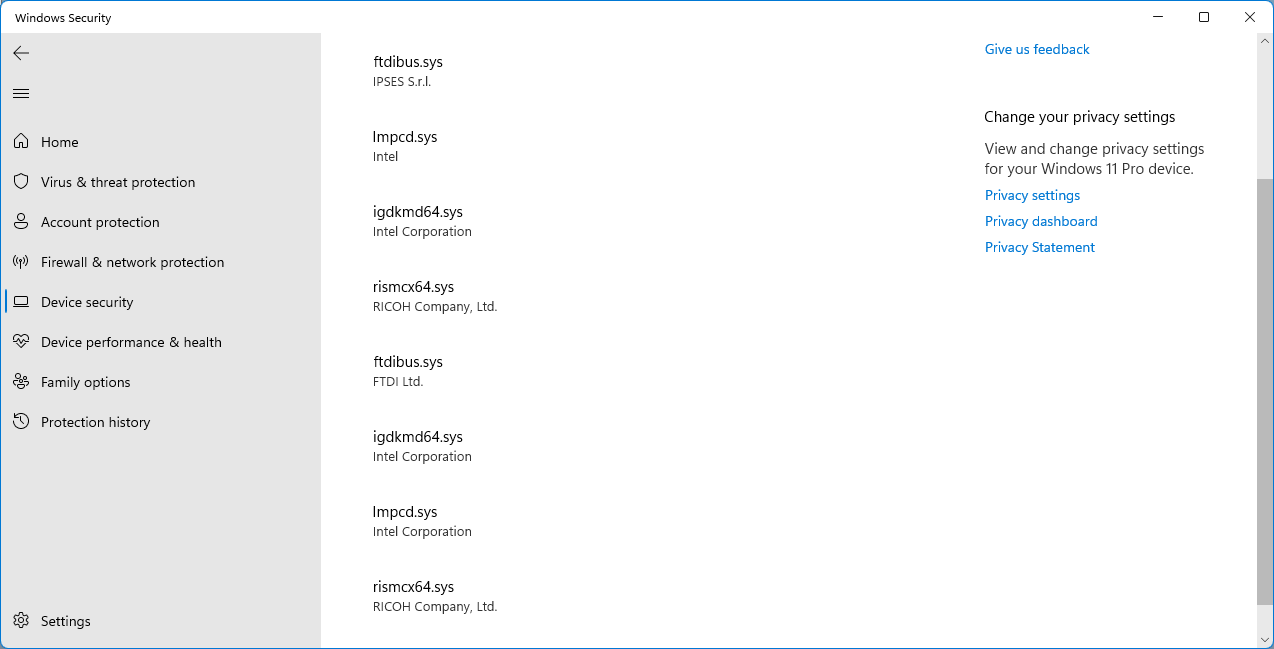How to replace or install the UC100 driver on Windows 10 or Windows 11
Follow the video to replace or install UC100 on Windows 10 or Windows 11. The download link can be found also here:
USB drivers 1.2113
(Of course, if you just install (not replace) the driver then skip to the update driver step.)
At the beginning of September 2022 Microsoft decided to turn on the Memory integrity option in Windows 11 under Device security / Core isolation.
This prevents the driver installation, so you should turn it off. See more details under the video.
Replace / install UC100 driver
How to turn off Memory integrity option on Windows 11
Open Windows security, click Device security on the left, click Core isolation details.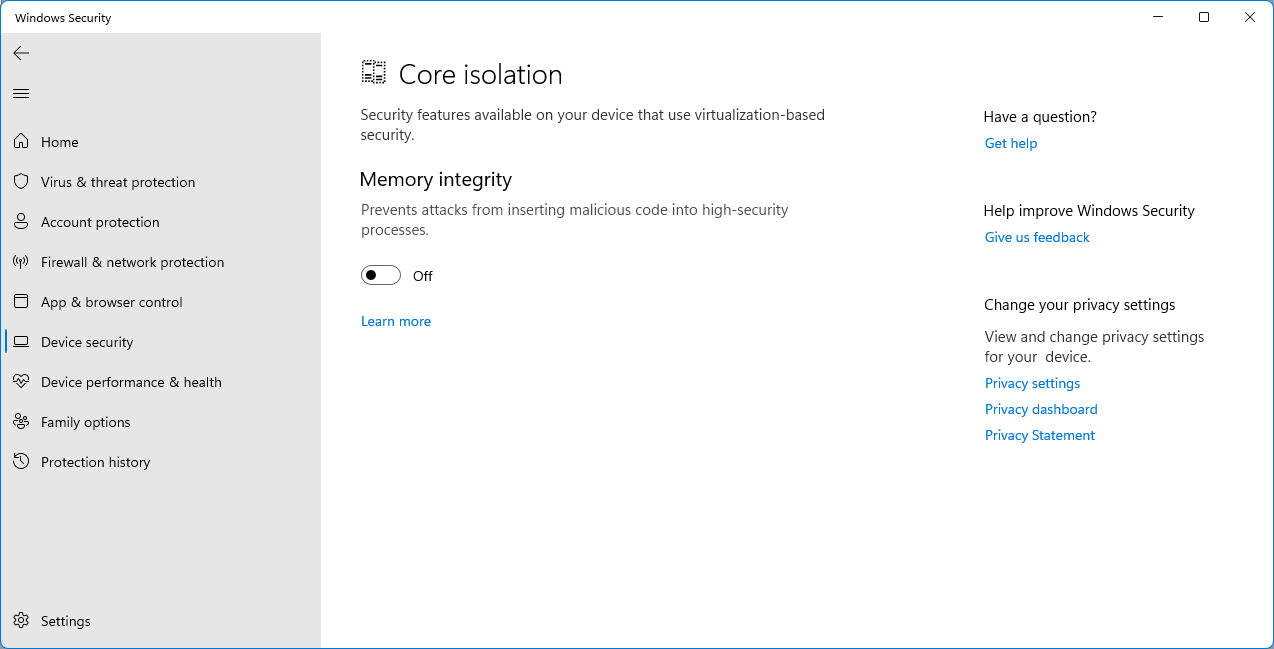
You'll have a warning on the Windows security page. You can simply press Dismiss.
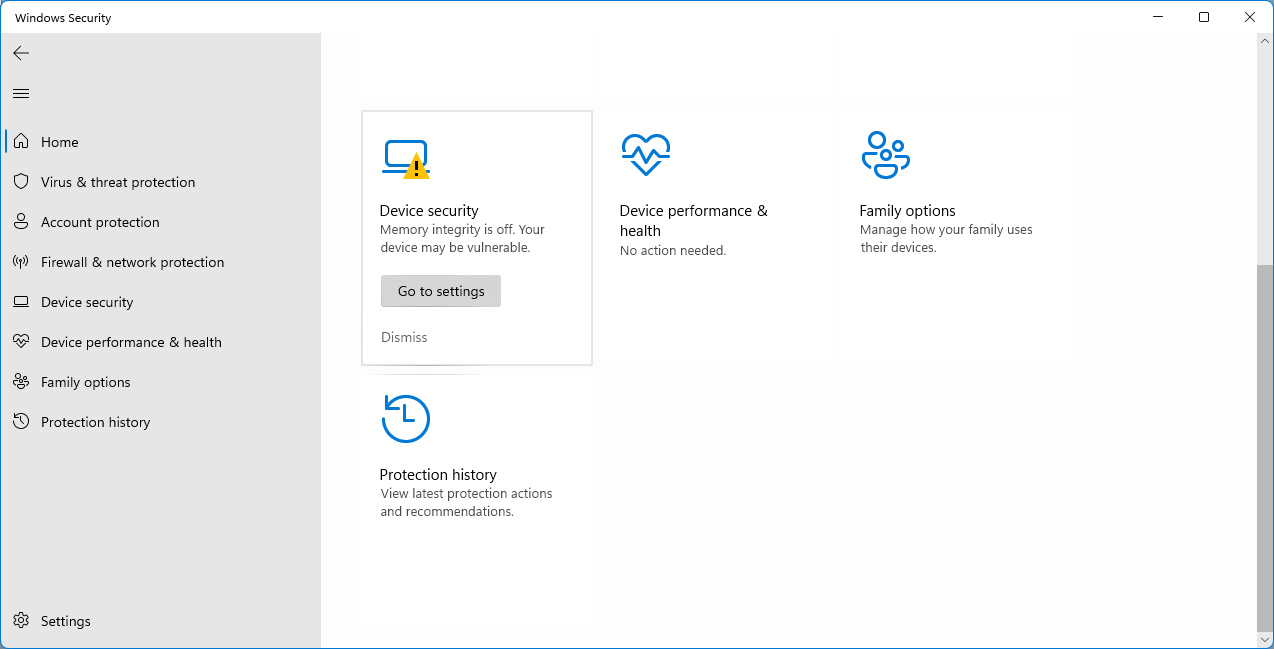
The UC100 driver is not the only one that cannot work with enabled Memory integrity check: many older drivers fail too.
(My HP laptop shows some more failing drivers. The 2 FTDI drivers are for the UC100.)